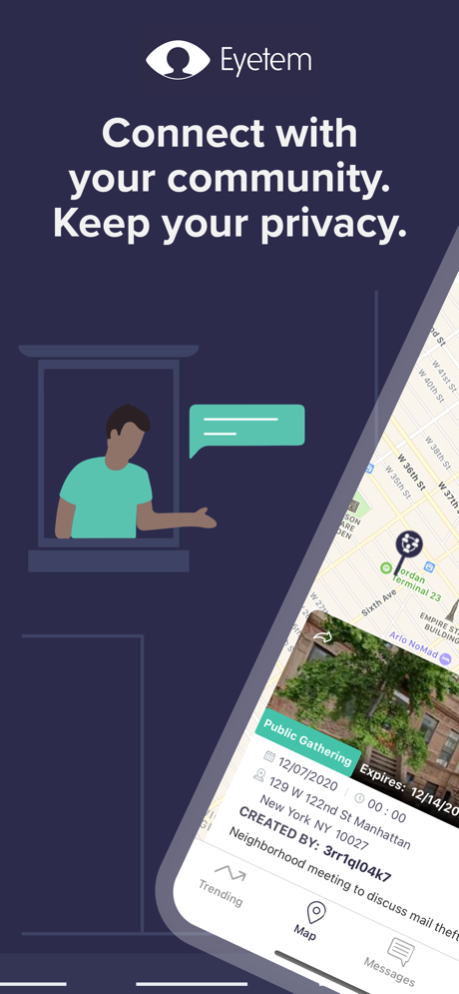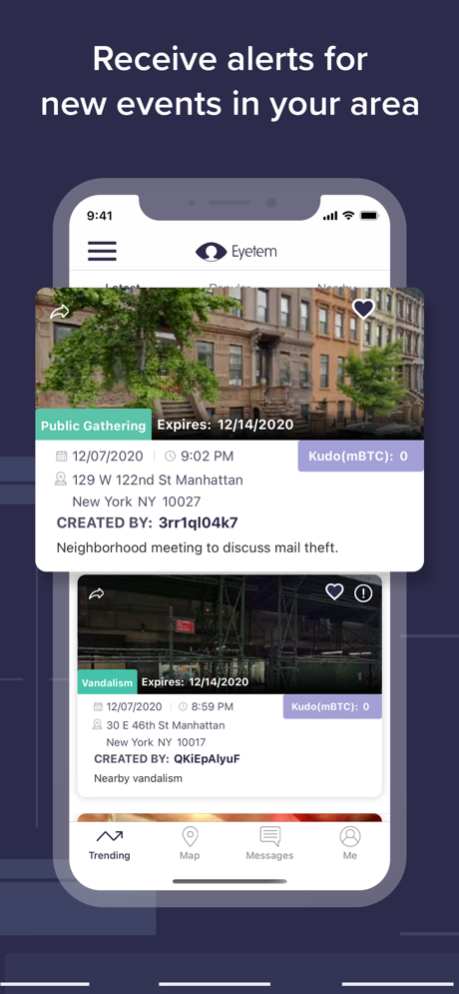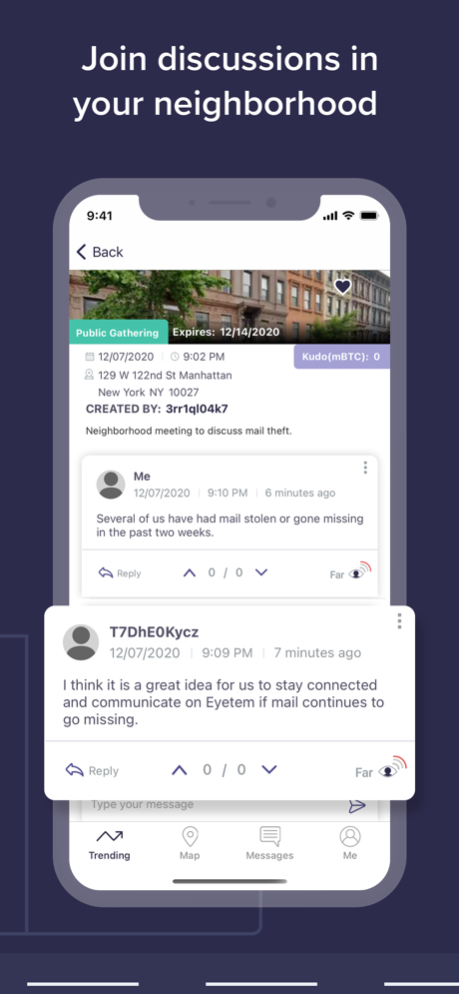Eyetem - Community Safety 2.2
Free Version
Publisher Description
Safely and privately discuss crimes on Eyetem. Start a conversation with your neighbors and share information that improves your community.
Connect with your community and stay safe with Eyetem. Eyetem is a secure and anonymous neighborhood app that keeps your information private. Why share your personal information when you don’t have to? While other apps require you to input your name, address, and more, Eyetem’s technology makes it easy to discuss and report crimes near your location without sharing your personal information.
Anonymously start a conversation with Eyetem users in your community to report on events in your area. Create an event in seconds so that others are notified and can add comments to keep the entire local community updated. Do this all and keep your location private. Eyetem never stores your GPS location on our servers and our unique proximity indicators show whether other Eyetem users in a conversation were nearby the event.
We know that you value your community. Collect valuable Kudos from public agencies and businesses when you make a difference. Kudos can be used easily and privately redeemed at Amazon, MasterCard, and more.
Download Eyetem today for a secure and anonymous way to discuss and report crime.
EYETEM FEATURES
KEEP YOUR PERSONAL INFORMATION PRIVATE
- With Eyetem, avoid unnecessarily sharing your personal information
- Eyetem requires no sign up. Simply download and connect with your community
- Eyetem keeps you anonymous by never storing GPS information on our servers
- Users can start conversations and easily identify comments without intrusive verification
PROTECT YOUR COMMUNITY
- Start a conversation or request information from others by creating an event in seconds
- Other nearby Eyetem users who are or were near the event are notified
- Protecting your community is easy and free with Eyetem, so start a conversation today!
KEEP YOUR CONVERSATIONS PRIVATE
- On Eyetem, you can switch to one-on-one chats with other users when privacy matters most
- Easily connect with specific members of your community to share important updates or private information
- Enjoy secure anonymous chats that prioritize your safety
GET REWARDED FOR IMPROVING YOUR COMMUNITY
- Earn rewards for bringing value to your community
- If your report helps solve a crime Eyetem will reward you with Kudos
- Redeem Kudos easily with Amazon, MasterCard, and more
Anonymously interact with your community on Eyetem today. Download now for a secure and private way to report crimes, comment on updates, connect with users, and earn rewards for doing so.
Feb 18, 2023
Version 2.2
We are updating our App Store presence to better connect with neighbors like you. New features and bug fixes are coming soon!
About Eyetem - Community Safety
Eyetem - Community Safety is a free app for iOS published in the System Maintenance list of apps, part of System Utilities.
The company that develops Eyetem - Community Safety is Eyetem. The latest version released by its developer is 2.2.
To install Eyetem - Community Safety on your iOS device, just click the green Continue To App button above to start the installation process. The app is listed on our website since 2023-02-18 and was downloaded 1 times. We have already checked if the download link is safe, however for your own protection we recommend that you scan the downloaded app with your antivirus. Your antivirus may detect the Eyetem - Community Safety as malware if the download link is broken.
How to install Eyetem - Community Safety on your iOS device:
- Click on the Continue To App button on our website. This will redirect you to the App Store.
- Once the Eyetem - Community Safety is shown in the iTunes listing of your iOS device, you can start its download and installation. Tap on the GET button to the right of the app to start downloading it.
- If you are not logged-in the iOS appstore app, you'll be prompted for your your Apple ID and/or password.
- After Eyetem - Community Safety is downloaded, you'll see an INSTALL button to the right. Tap on it to start the actual installation of the iOS app.
- Once installation is finished you can tap on the OPEN button to start it. Its icon will also be added to your device home screen.